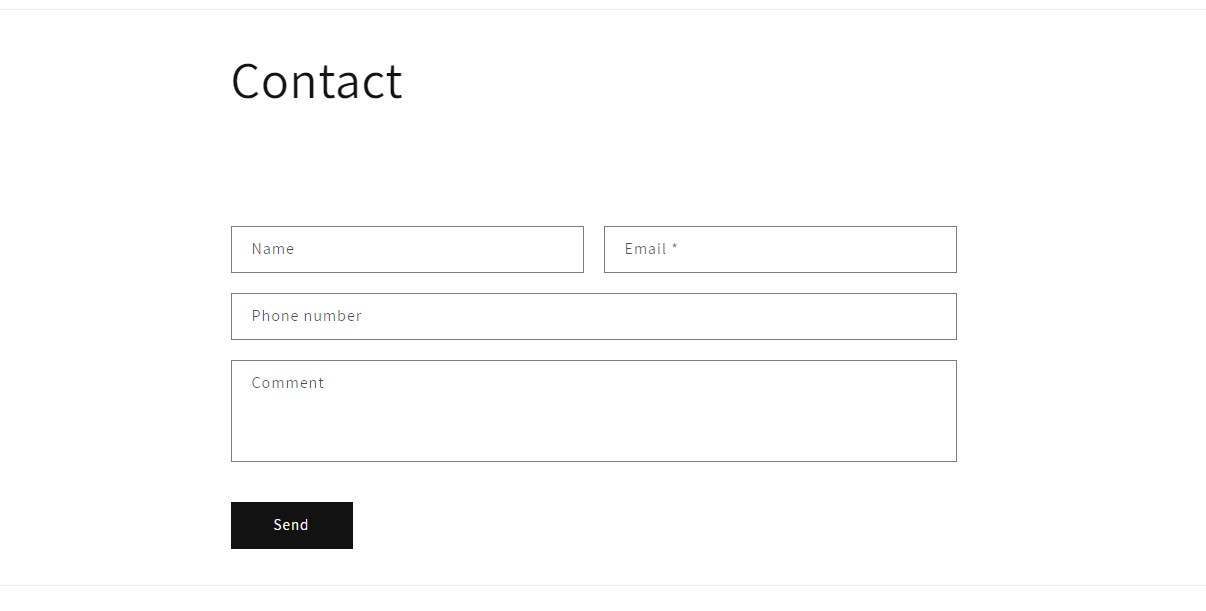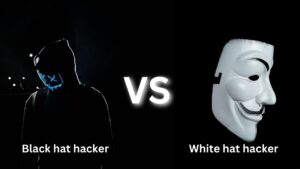In today’s digital landscape, a well-designed and user-friendly Shopify contact form is crucial for any store. It serves as the gateway for customers to reach out, ask questions, or provide feedback. While Shopify offers a default contact form, customizing it to align with your brand’s aesthetics and specific needs can greatly enhance the user experience. In this guide, we’ll walk you through the steps to effortlessly edit your Shopify contact form, ensuring it not only looks professional but also functions seamlessly.
How to Edit Your Contact Form in Shopify
Let’s cover the setps to edit your contact form’s design in Shopify. For this method, you won’t have full customizability, but it’s a quick and easy solution for making quick changes:
- Navigate to “Online Store” > “Themes” from your Shopify account admin.
- Locate and select the theme you wish to modify, then click “Customize.”
- Access the contact page template by going to the dropdown menu, then choose “Pages” > “Contact.”
- Click on “+ Add section” and choose a section to include in your contact page.
- The section’s settings and options will appear in your sidebar for editing.
- After making your desired changes, use the back button to return to the template.
- To incorporate more sections, repeat the previous steps.
- Rearrange sections by dragging the ⋮⋮ icon up or down within the contact page.
- Once you’re content with the layout, click “Save.”
How to Customize Your Shopify Contact Form
If you’d like greater control over the design of your Shopify contact form, then you can hire a developer to make changes to your theme’s code. Here’s how to do it:
1. Access Your Theme Code:
- Log in to your Shopify admin panel.
- Navigate to “Online Store” > “Themes.”
- Find the theme you’re using and click the “Actions” button, then select “Edit code.”
2. Locate the Contact Form Code:
- In the “Templates” section, find and click on the contact.liquid file.
3. Edit the Contact Form:
- You’ll see the HTML code that makes up the contact form. You can make changes here.
4. Save Your Changes:
- After making your edits, click the “Save” button.
5. Preview the Changes:
- Go back to your Shopify admin and view the contact page to see the changes. Click “Online Store” > “Pages,” then click on your contact page to view it.
Remember to be careful when editing the code, as incorrect changes can cause errors on your website. If you’re unsure about a change, consider making a backup of your theme before making any edits.
Additionally, if you want to add more functionality or customize the form further, you might need to integrate third-party apps or consider using custom code.
Always test your contact form after making changes to ensure it works as expected. If you encounter any issues, you can revert to a previous version of your theme or seek help from Shopify’s support or community forums.
Alternative Way to Edit Your Shopify Contact Form
Yes, you can alsoedit your contact form in Shopify without directly manipulating the code by using apps from the Shopify App Store. There are several contact form apps available that allow you to customize and manage your forms without the need for coding. Here are the steps to do it using an app:
1. Visit the Shopify App Store – Go to the Shopify App Store (https://apps.shopify.com/).
2. Search for a Contact Form or Page Builder App: In the search bar, type in keywords like “contact form” or “form builder” to find apps that can help you create and customize forms.
3. Select and Install an App: Browse through the search results and select an app that suits your needs. Look for apps with high ratings and positive reviews. Pagefly and Shogun are two good choices.
4. Install the App: Click on the app you’ve chosen and follow the instructions to install it on your Shopify store.
5. Configure Your Contact Form: Once the app is installed, you can use its interface to create and customize your contact form. Most form builder apps offer a user-friendly drag-and-drop interface for designing forms.
6. Add the Form to Your Website: After customizing the form, you’ll typically receive an embed code or a snippet that you can add to your Shopify pages where you want the form to appear.
7. Preview and Test: View your Shopify website to make sure the form is displaying correctly and functioning as expected. Test the form to ensure it captures and sends submissions properly.
Using a contact form app allows you to create and customize forms without having to delve into the code. It’s a user-friendly option for those who prefer a more visual and intuitive approach to contact form creation and customization.
Edit Your Shopify Contact Form Today!
Incorporating a personalized touch to your Shopify contact form is a small yet impactful way to differentiate your store and foster better communication with your customers.
By following these straightforward steps, you’ve learned how to tailor your contact form to suit your brand’s unique requirements.
Remember, an inviting and easy-to-use contact form is not just a formality; it’s a valuable tool for building trust and establishing strong relationships with your audience.
Take the time to refine this essential element, and watch as it contributes to the overall success of your Shopify store.
How to Edit Your Shopify Form FAQ
Can you create a contact form on Shopify?
Yes, you can create a contact form on Shopify. You can either use the default contact form or install a form builder app for more customization.
How does contact form work on Shopify?
A contact form on Shopify allows visitors to send messages or inquiries to the store owner. When a customer fills out the form and submits it, the message is typically sent to a designated email address associated with the store.
Where does the contact form go in Shopify?
To find contact form submissions on Shopify, follow these steps:
- Log in to your Shopify admin panel.
- Navigate to “Forms” or “Contact Form” in your Shopify admin menu.
- Here, you’ll find a list of form submissions along with details like the sender’s name, email address, message, and submission date.
If you’re using a specific form builder app, the process might vary slightly, so refer to the app’s documentation for precise instructions.
How do I customize my Shopify contact form?
To customize your contact form on Shopify, you can either edit the code directly (if comfortable with coding) or use a form builder app from the Shopify App Store. The app allows you to easily design and customize the form without any coding knowledge.